Python + Neo4j(安装)可视化分析漫威十年人物关系图谱
1 数据爬取
1.1 漫威人物关系图谱网站
-
- 注:网站被墙,因此很多朋友反应网站打不开,但是用梯子是可以访问的。另外,我会将爬下来的 csv 文件的 github 地址直接贴在下文中,有需要的朋友可以自取。
-
网站介绍:网站是基于 Graph 技术开发的,主要是关于漫威人物、漫威电影的图谱。
-
网站一览
首页
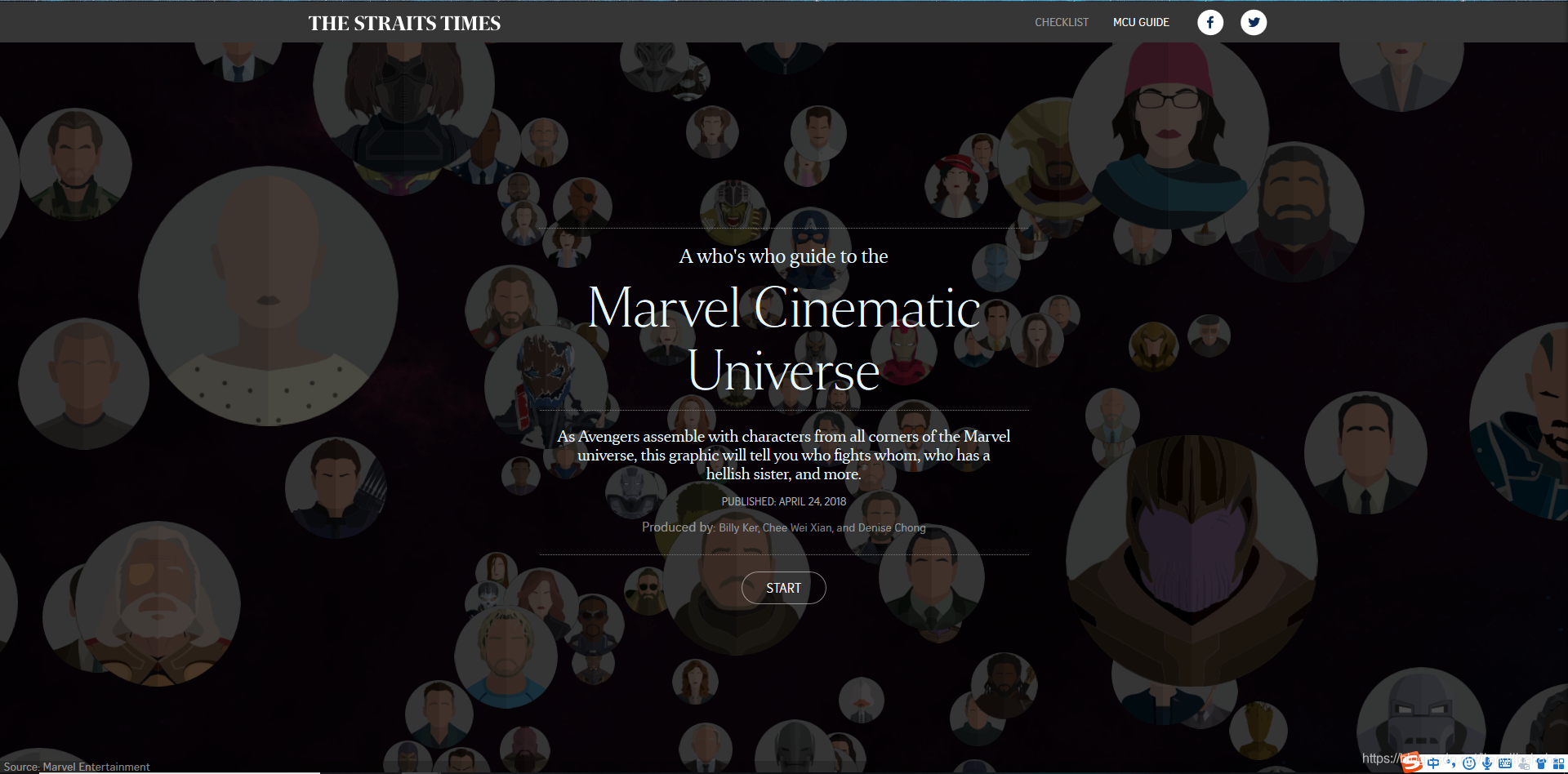
人物关系
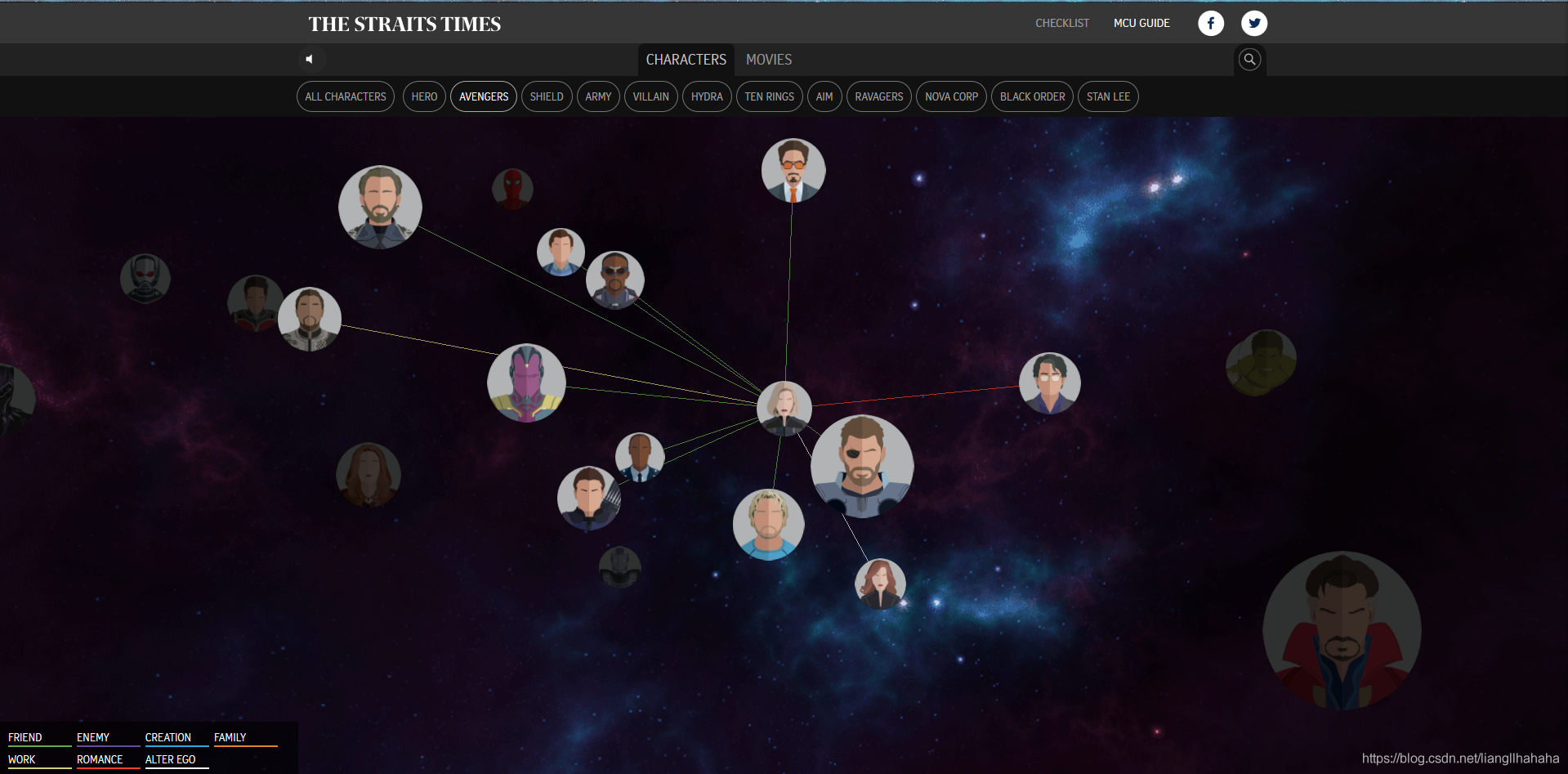
点击头像,可看到人物的详细信息:(钢铁侠!!
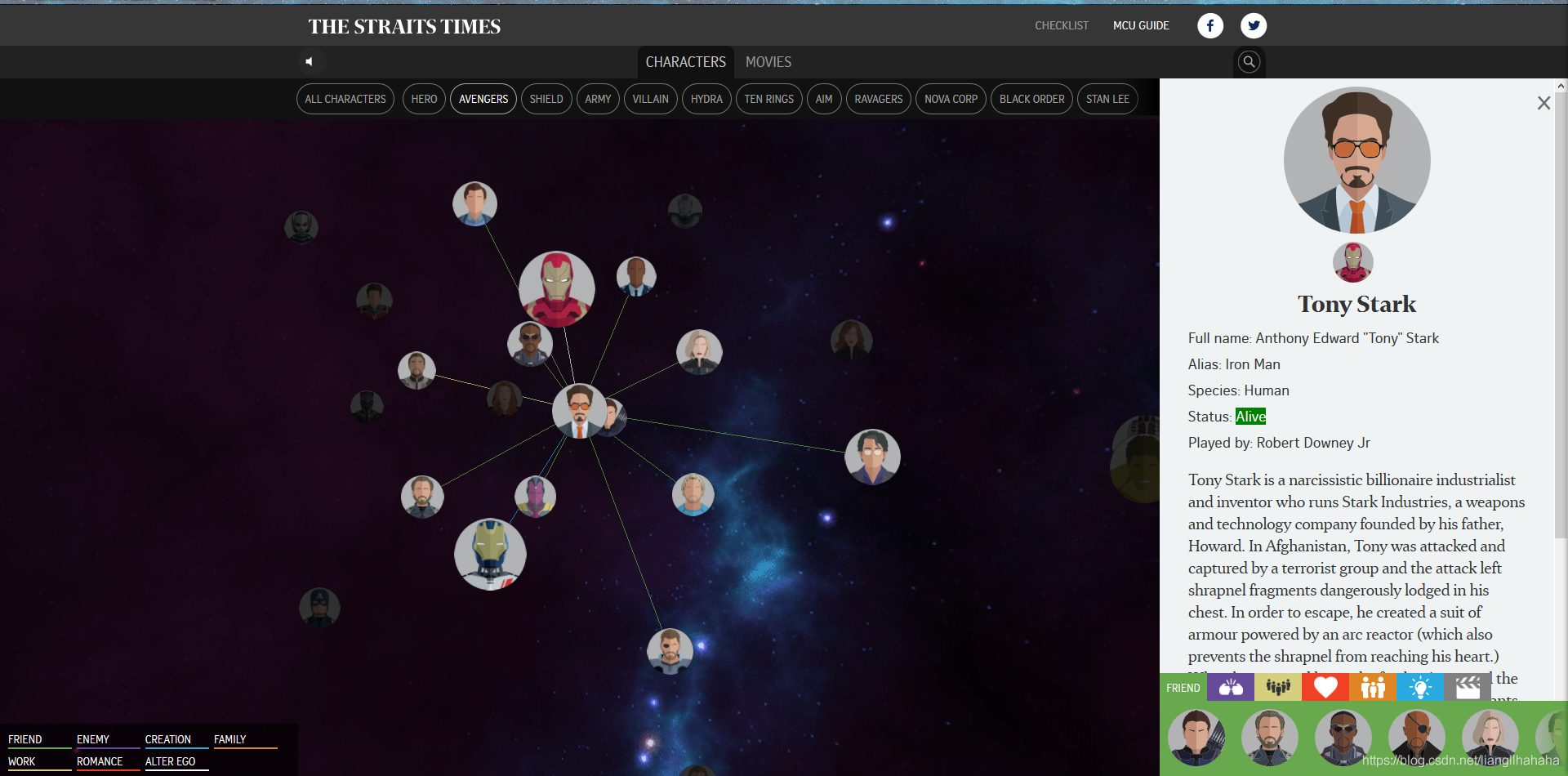
漫威宇宙系列电影
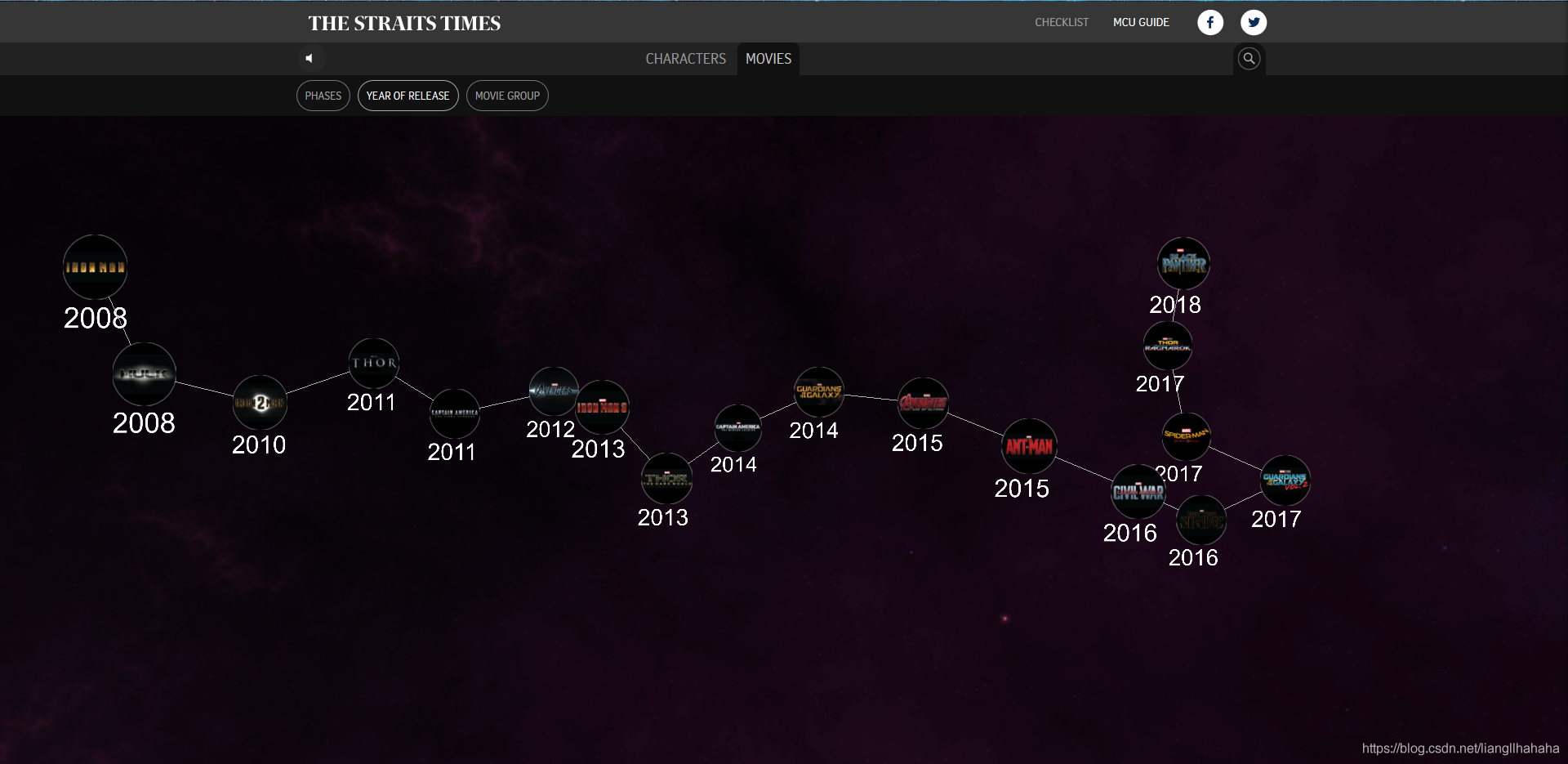
1.2 爬取人物关系数据
注:浏览器推荐使用 Google Chrome
- 打开
F12调试,选择Network(注意是在首页)
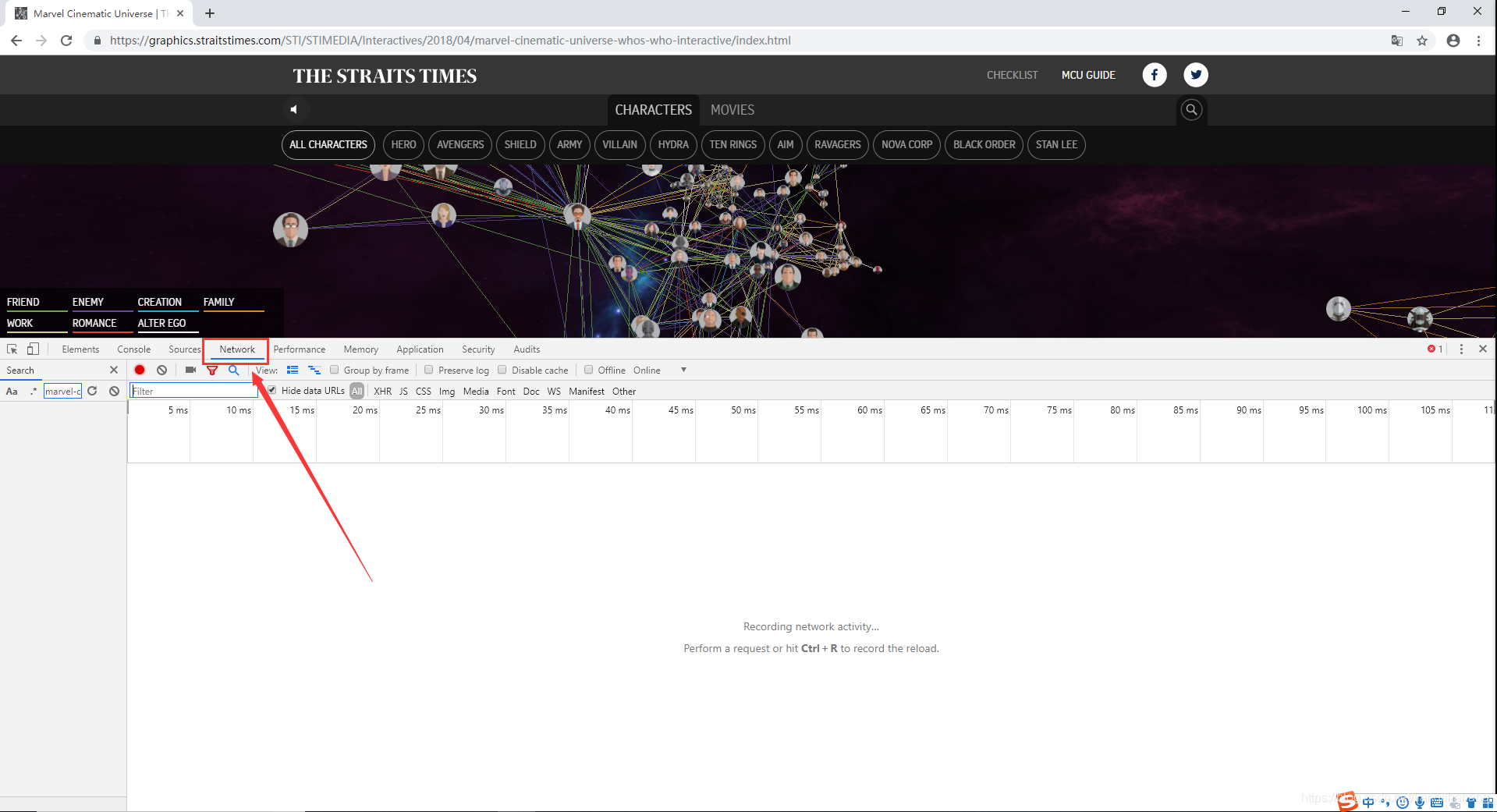
- 关键词搜索(
Ctrl + F),输入marvel-data.json
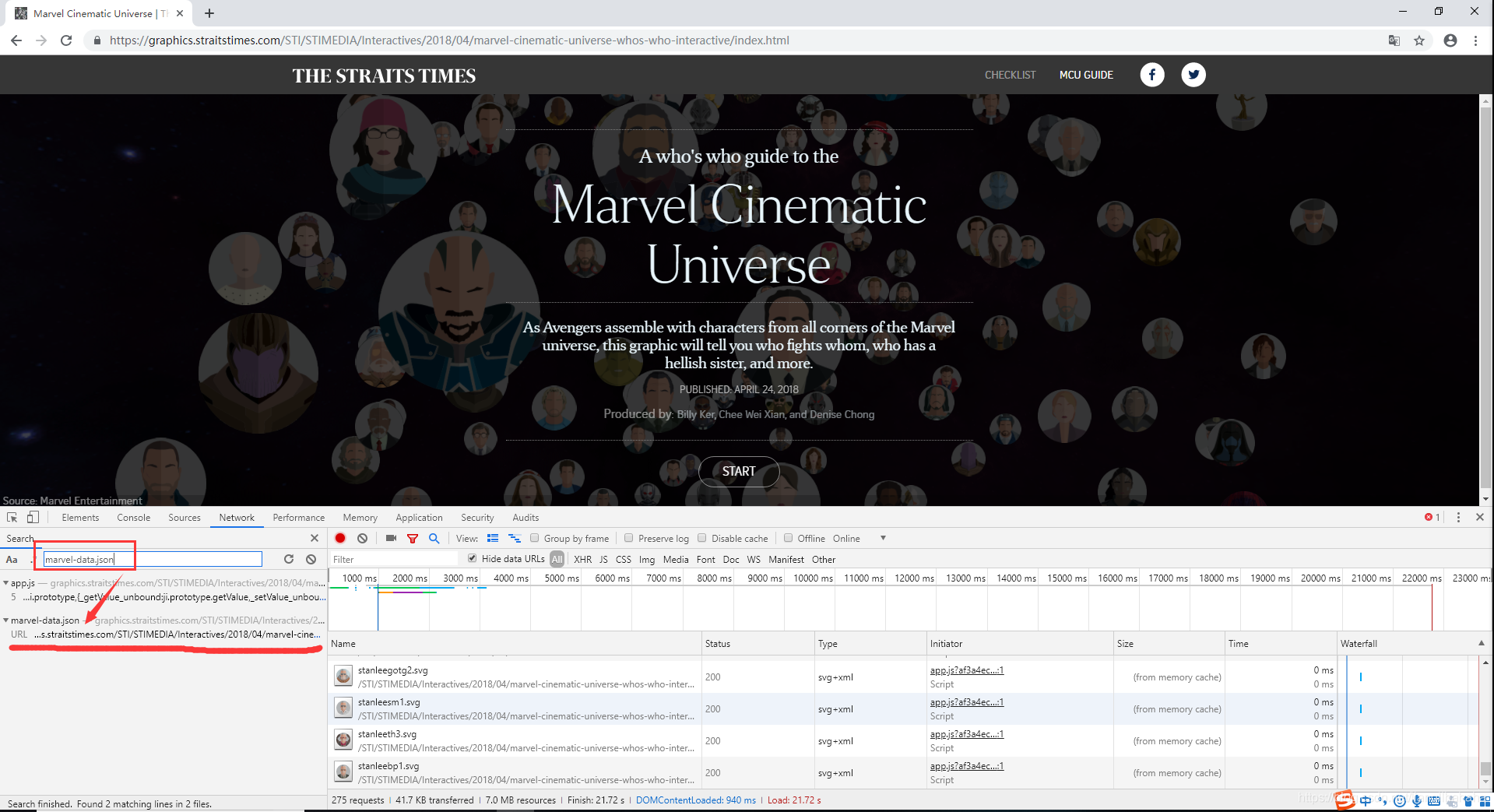
- 进入
marvel-data.json,复制json接口的URL
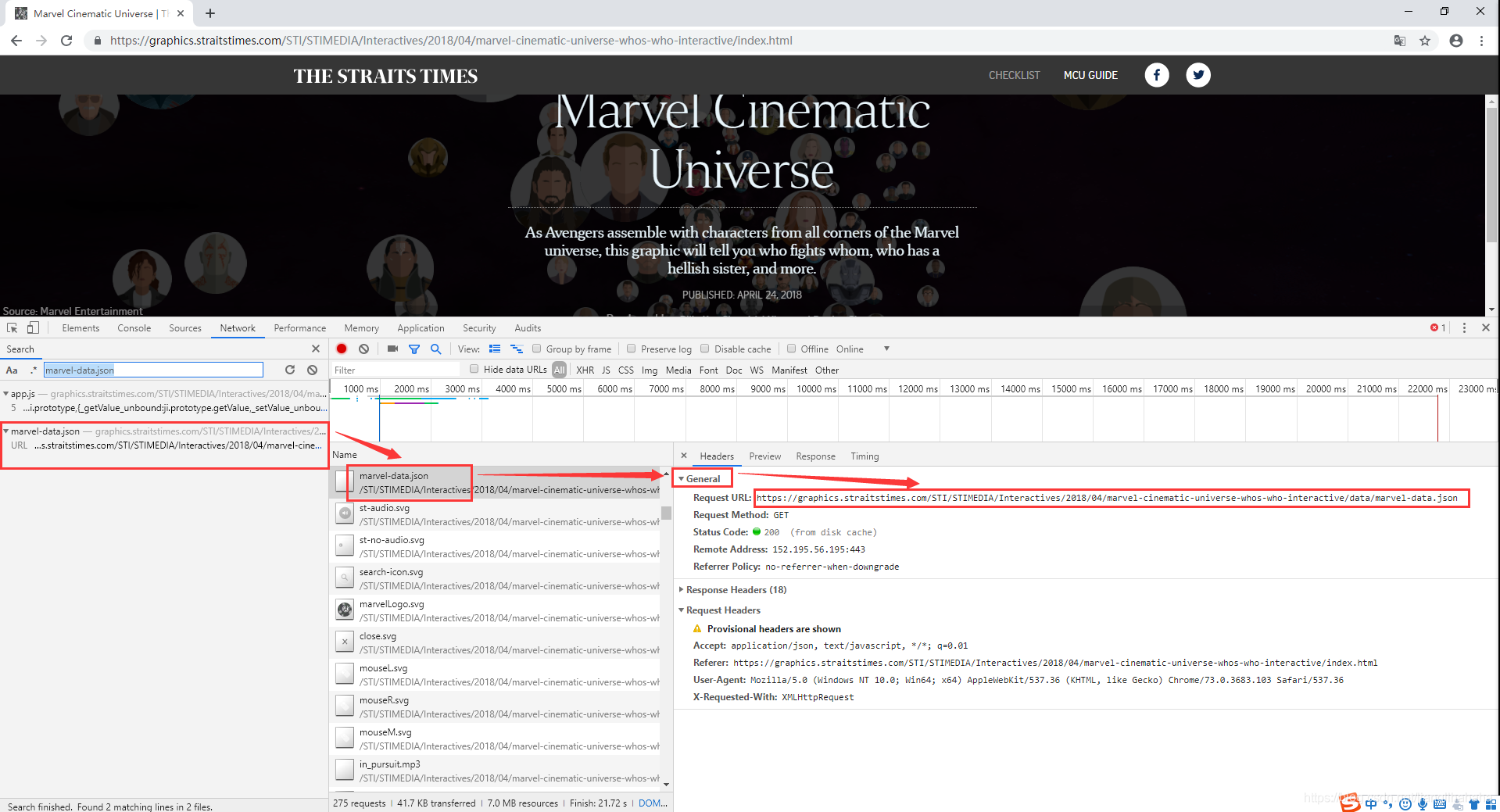
在这里,我们主要需要爬取的数据是 characters 与 relationship
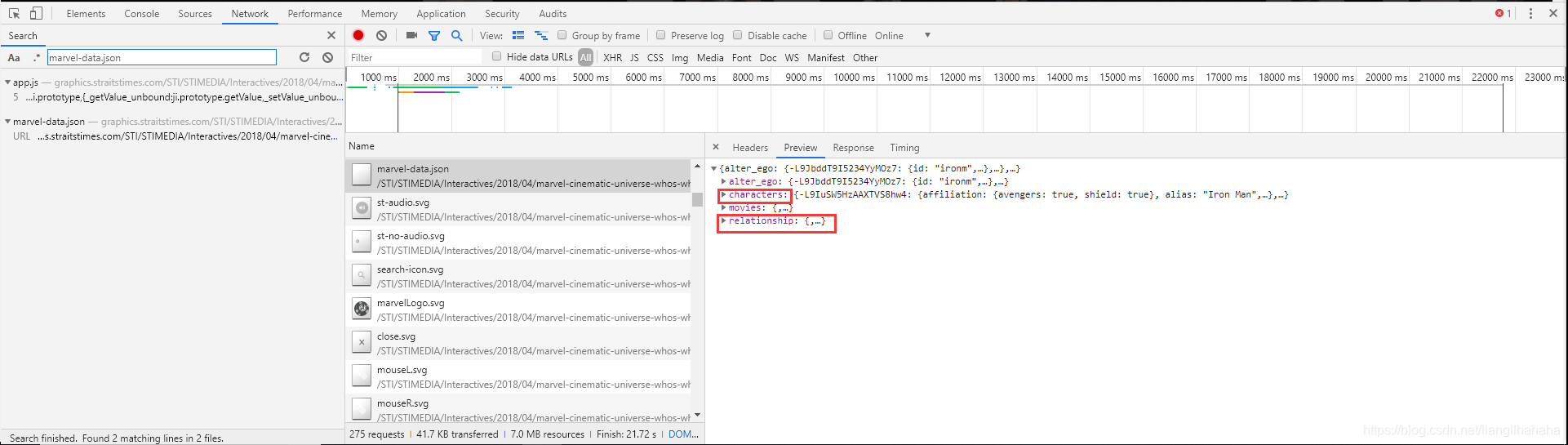
- python代码
跑代码之前需要先配置 python 环境,在这里我使用的 IDE 是 PyCharm,PyCharm 的安装见此处:Win10环境Python+Tensorflow+Jupyter入门安装详解
代码中的 url 即刚才在网站上复制的 json 接口
import json
import requests
headers = {
'user-agent':'Mozilla/5.0 (Windows NT 10.0; WOW64) AppleWebKit/537.36 (KHTML, like Gecko) Chrome/67.0.3396.99 Safari/537.36'
}
url = 'https://graphics.straitstimes.com/STI/STIMEDIA/Interactives/2018/04/marvel-cinematic-universe-whos-who-interactive/data/marvel-data.json'
response = requests.get(url=url, headers=headers)
result = json.loads(response.text)
num = 0
names = []
item = {0: 'friend', 1: 'enemy', 2: 'creation', 3: 'family', 4: 'work', 5: 'love'}
for i in result['relationship']:
subject = result['relationship'][i]['id']
object = result['relationship'][i]['target_id']
if subject not in names:
names.append(subject)
if object not in names:
names.append(object)
relation = int(result['relationship'][i]['relationship'])
with open('relation_message.csv', 'a+') as f:
f.write(subject + ',' + object + ',' + item[relation] + '\n')
for j in names:
num += 1
with open('names_message.csv', 'a+') as f:
f.write(j + ',' + str(num) + '\n')
for k in result['characters']:
id = result['characters'][k]['id']
name = result['characters'][k]['name']
status = result['characters'][k]['status']
species = result['characters'][k]['species']
with open('message.csv', 'a+') as f:
f.write(id + ',' + name + ',' + status + ',' + species + '\n')
- 运行完毕后会产生三个
csv文件
csv文件 github 地址:https://github.com/leungll/Marvel-File
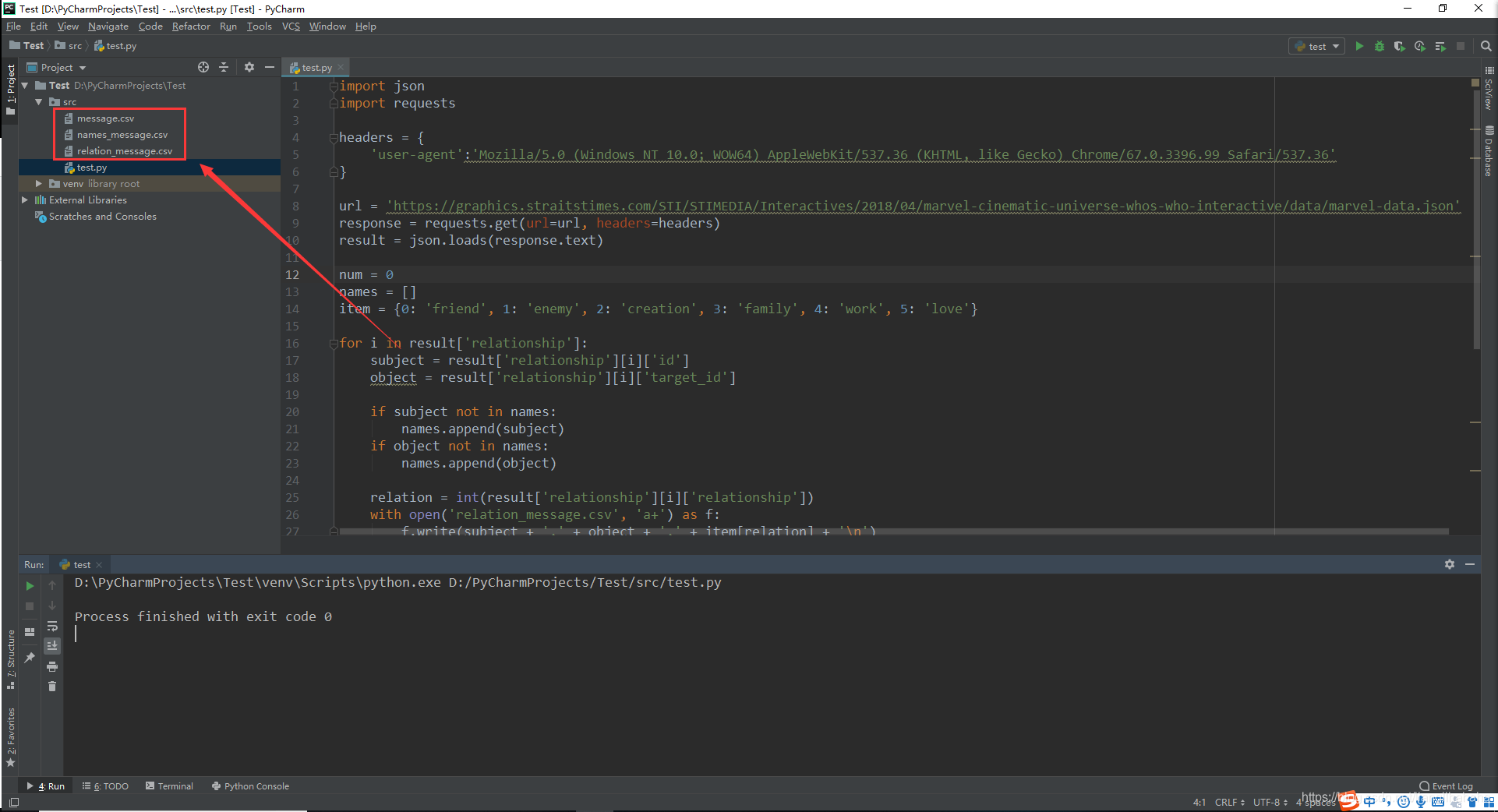
至此,数据爬取部分已经完成。
2 Neo4j的安装及服务启动
2.1 Neo4j下载安装
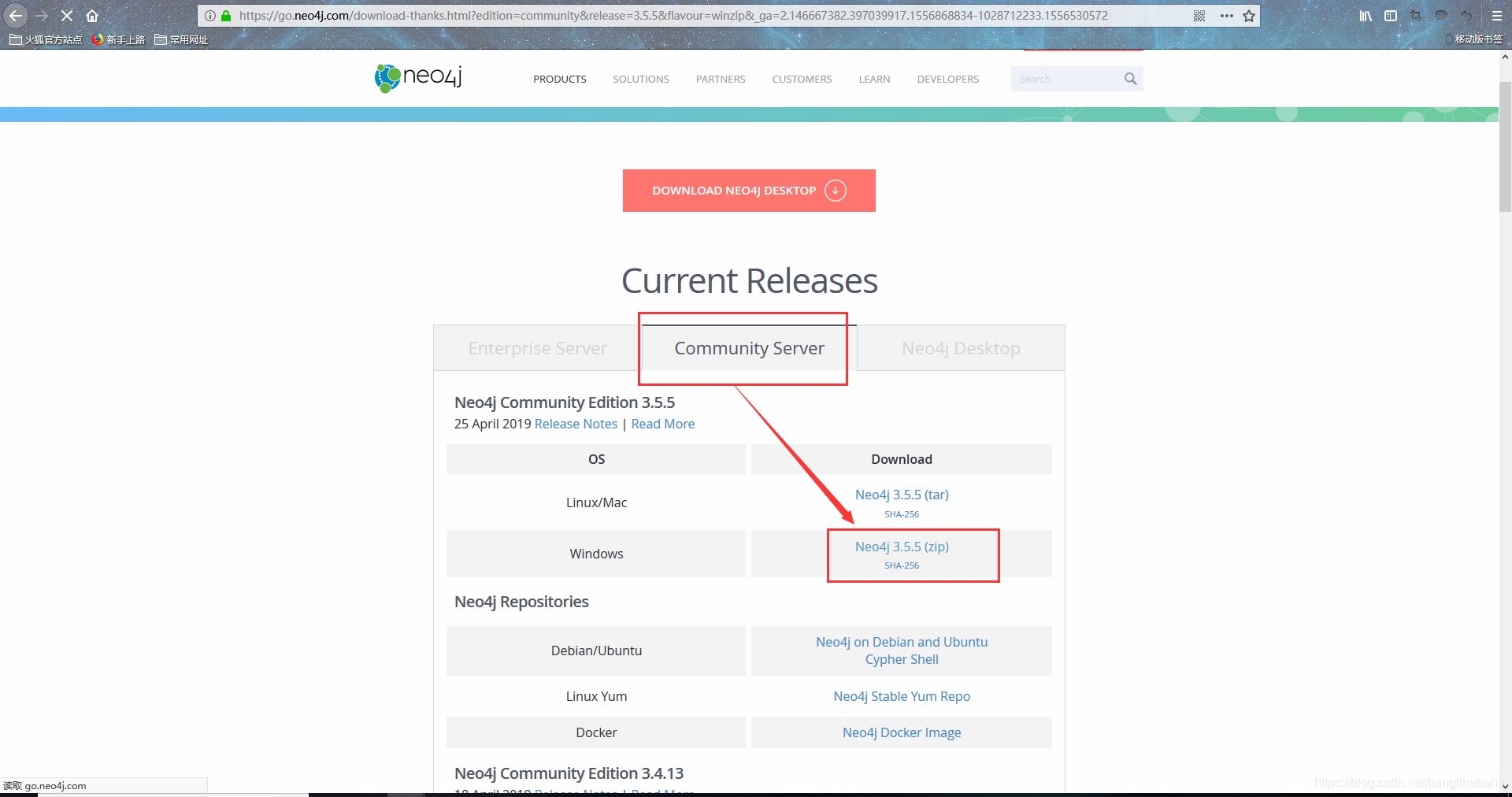
若点击之后网站没有弹出下载提示,则点击此处下载
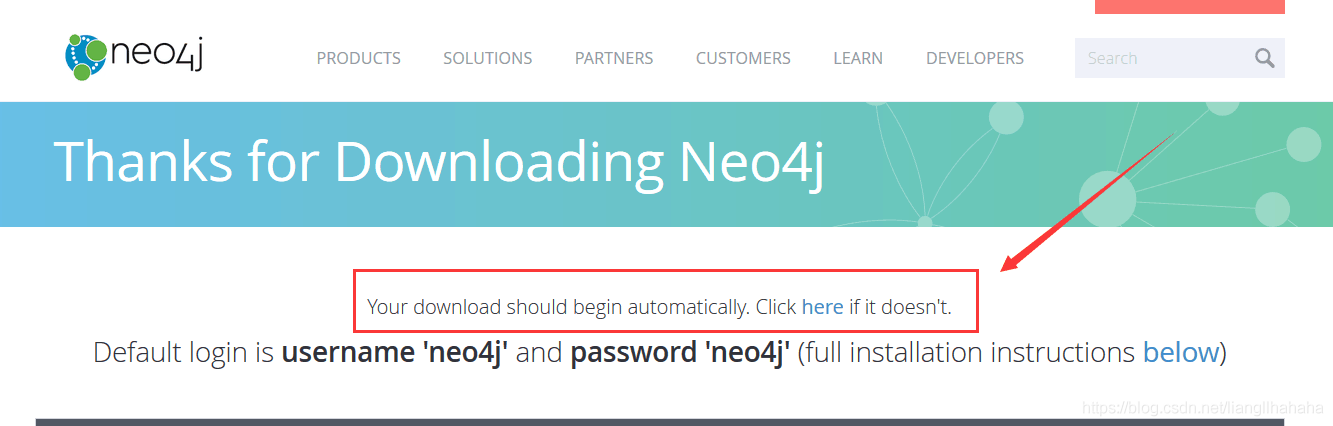
- 解压安装包
注:切记安装路径 不要含任何中文字符或空格(例如文件名为
Program Files),否则远程服务器访问本地数据库时会乱码,导致无法读取数据
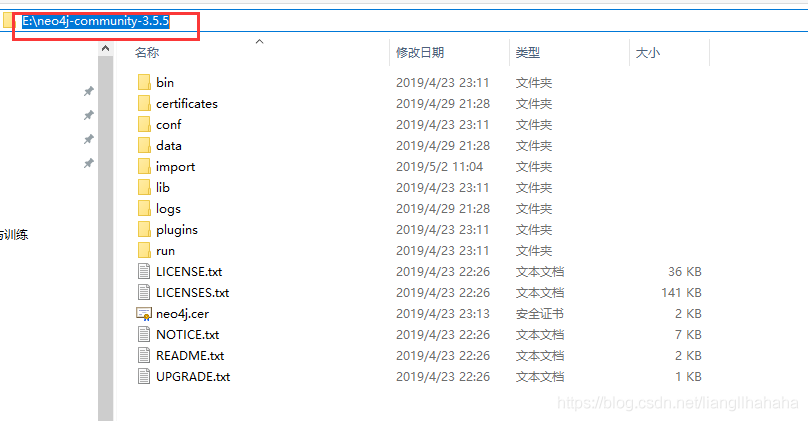
2.2 开启Neo4j服务
- 管理员身份打开 Windows PowerShell
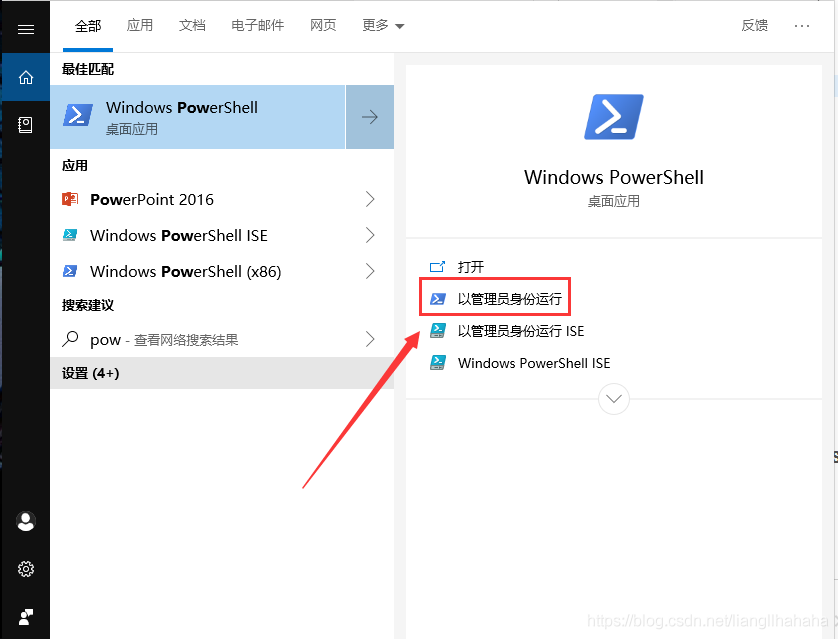
- 启动
Set-ExecutionPolicy -ExecutionPolicy RemoteSigned
Import-Module '(neo4j文件目录)\bin\Neo4j-Management.psd1'
Invoke-Neo4j console
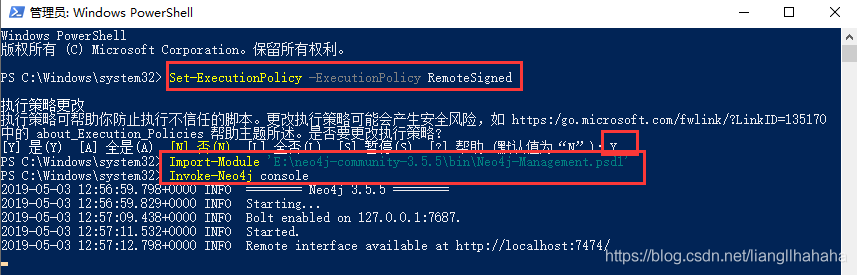
- 访问服务器
localhost:7474
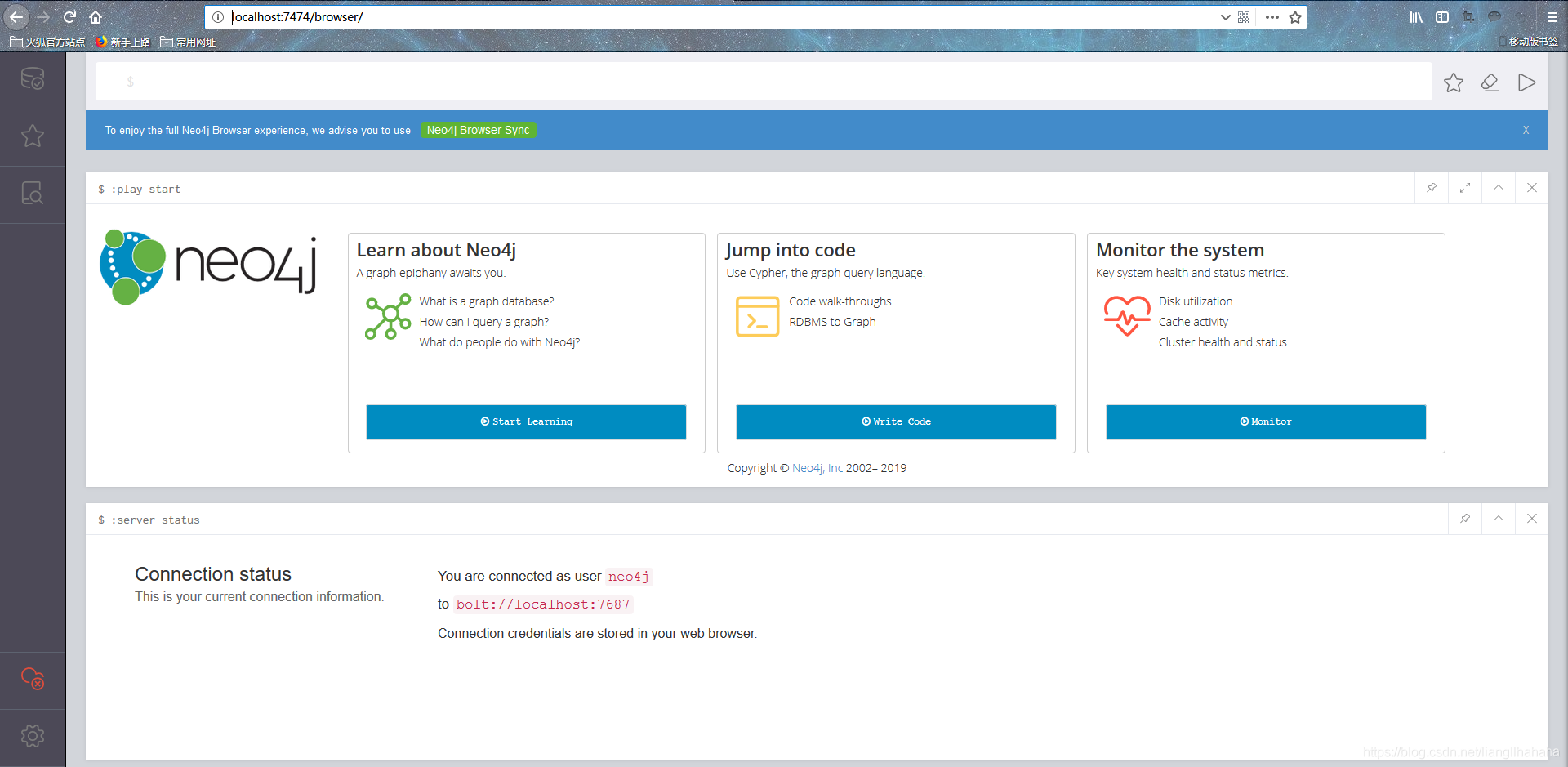
- 输入密码
初始用户名:neo4j,初始密码:neo4j
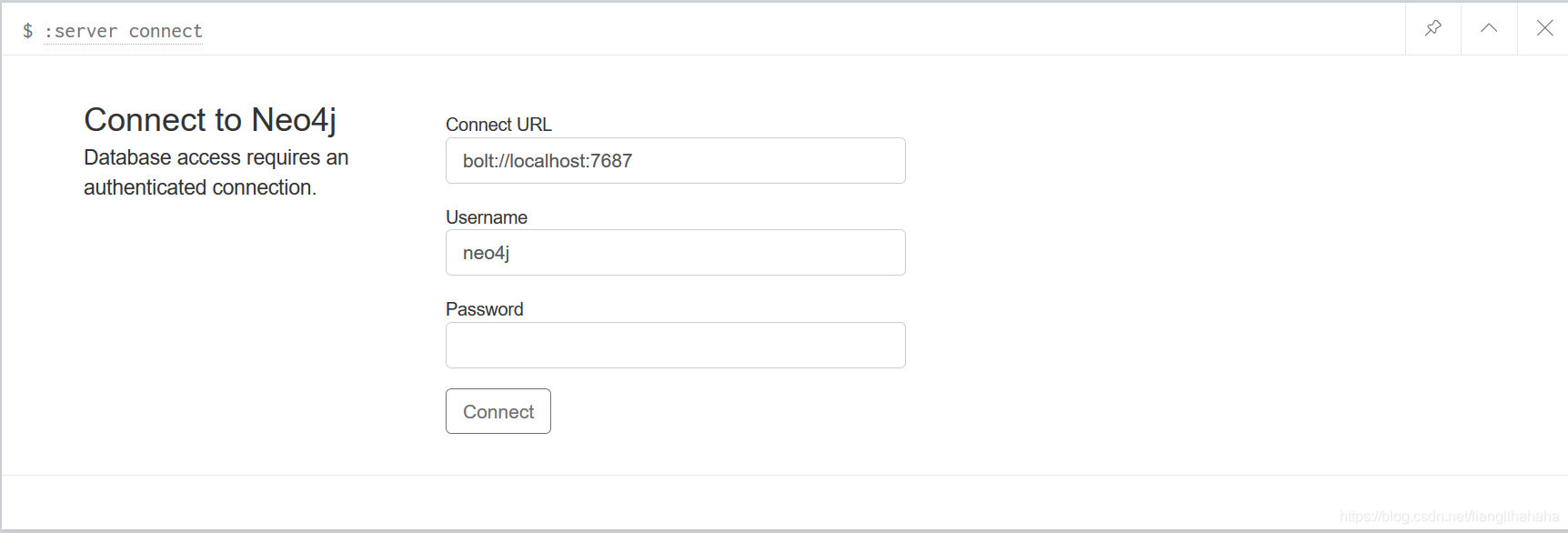
- 之后服务器会要求你修改密码
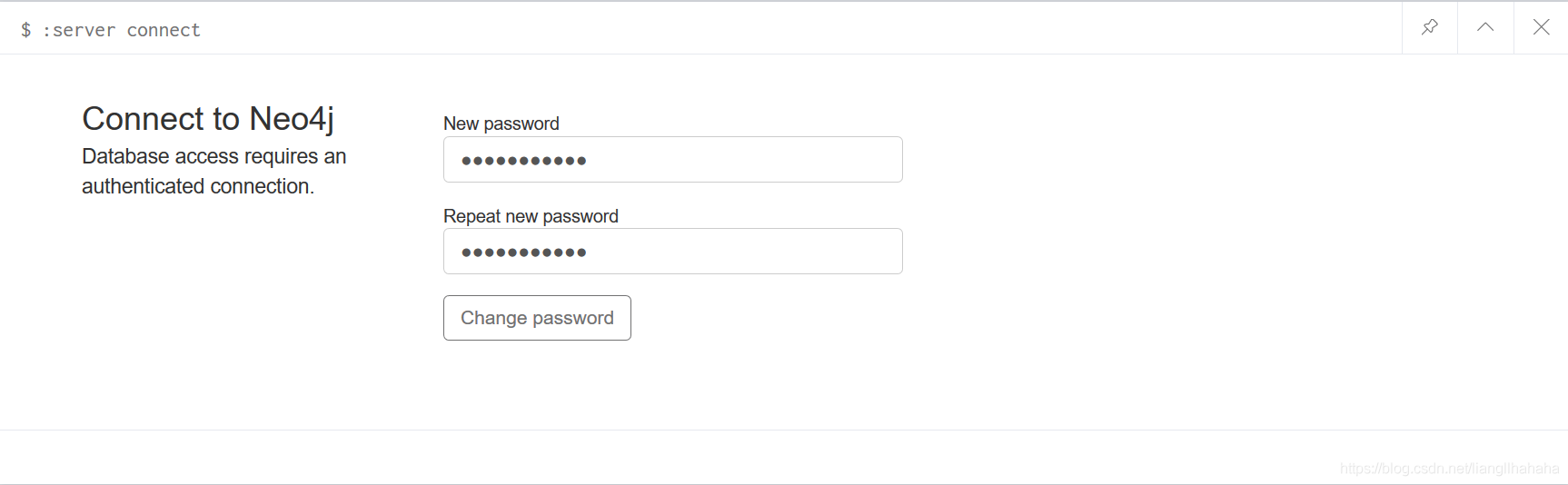
3 数据准备
生成的三个 csv 文件中,
names_message.csv即角色,relation_message.csv即人物关系情况
3.1 加入列名
- 在
names_message.csv中
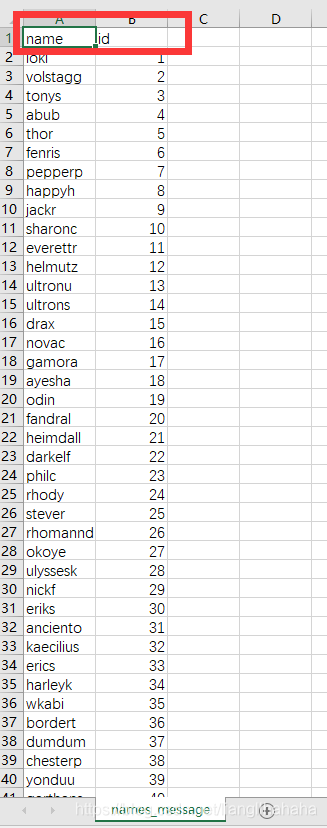
- 在
relation_message.csv中
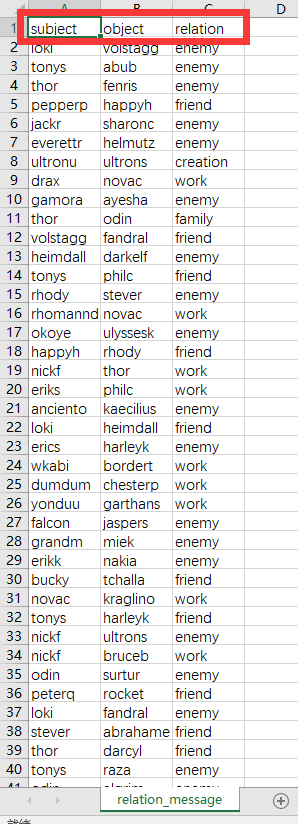
3.2 放入本地Neo4j的import文件
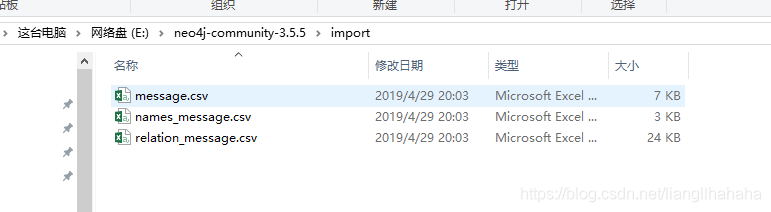
4 数据可视化
4.1 加载names_message.csv文件
LOAD CSV WITH HEADERS FROM 'file:///names_message.csv' AS data CREATE (:people{name:data.name, id:data.id});
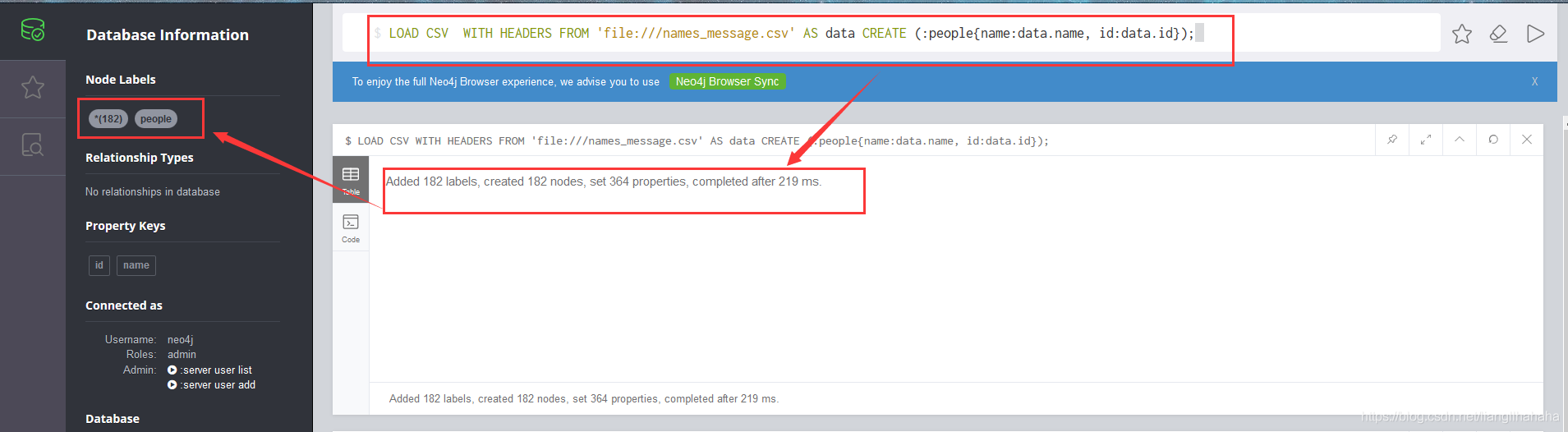
182 个人物节点已生成
4.2 加载relation_message.csv文件
LOAD CSV WITH HEADERS FROM "file:///relation_message.csv" AS relations
MATCH (entity1:people{name:relations.subject}) , (entity2:people{name:relations.object})
CREATE (entity1)-[:rel{relation: relations.relation}]->(entity2)
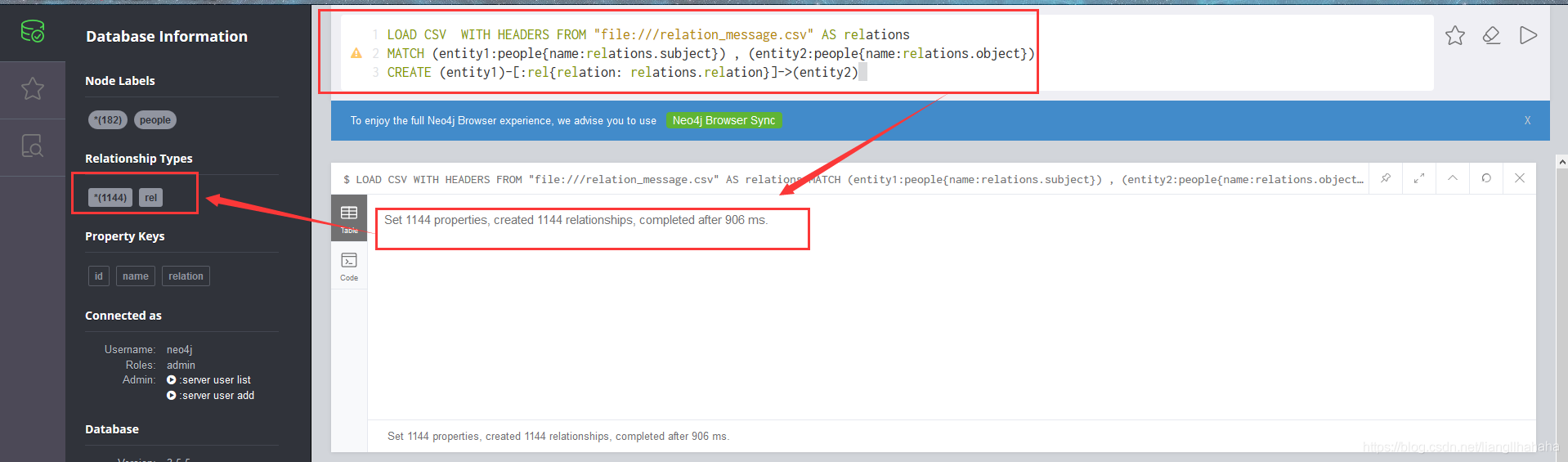
1144 对人物关系已建立完毕
4.3 查看人物关系图谱
- 取消限制(去掉
LIMIT 25)
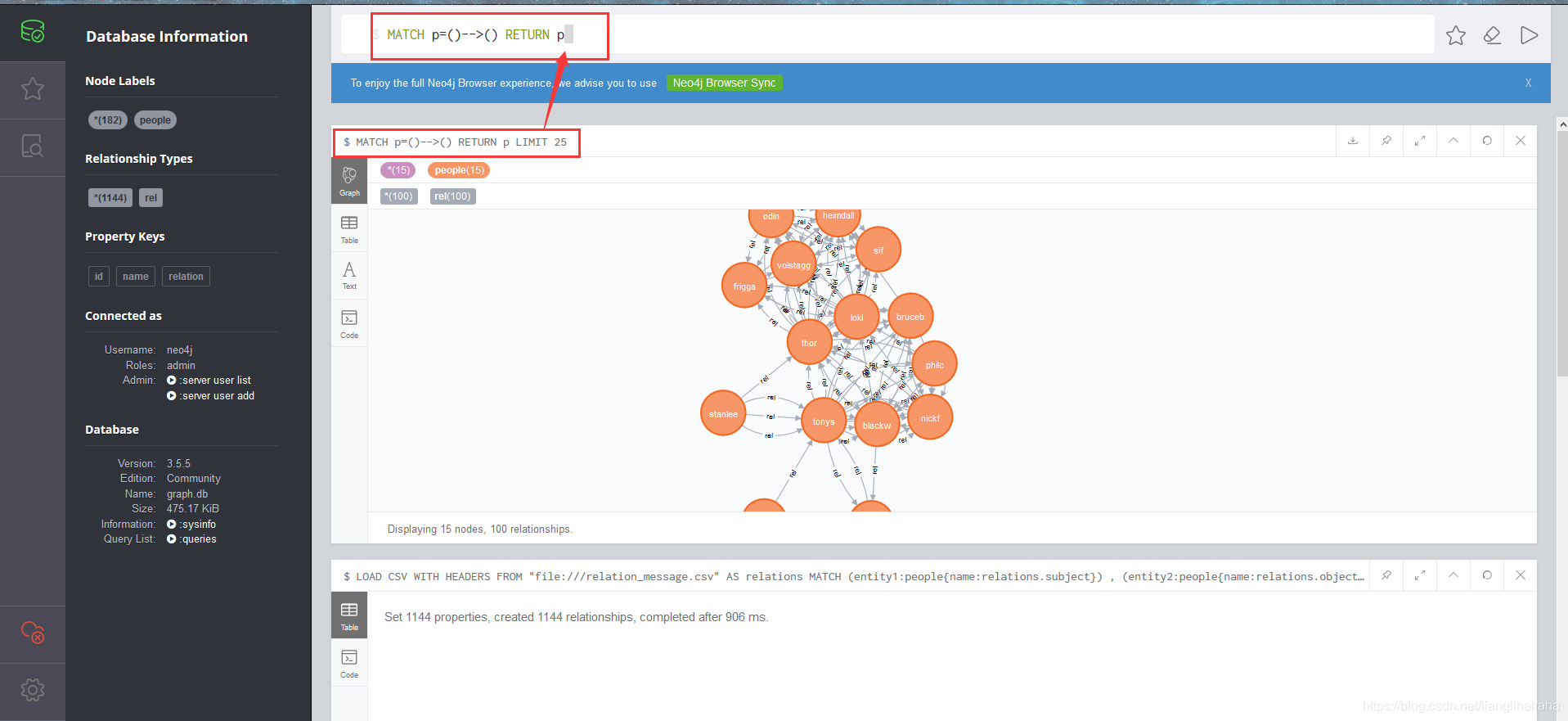
运行
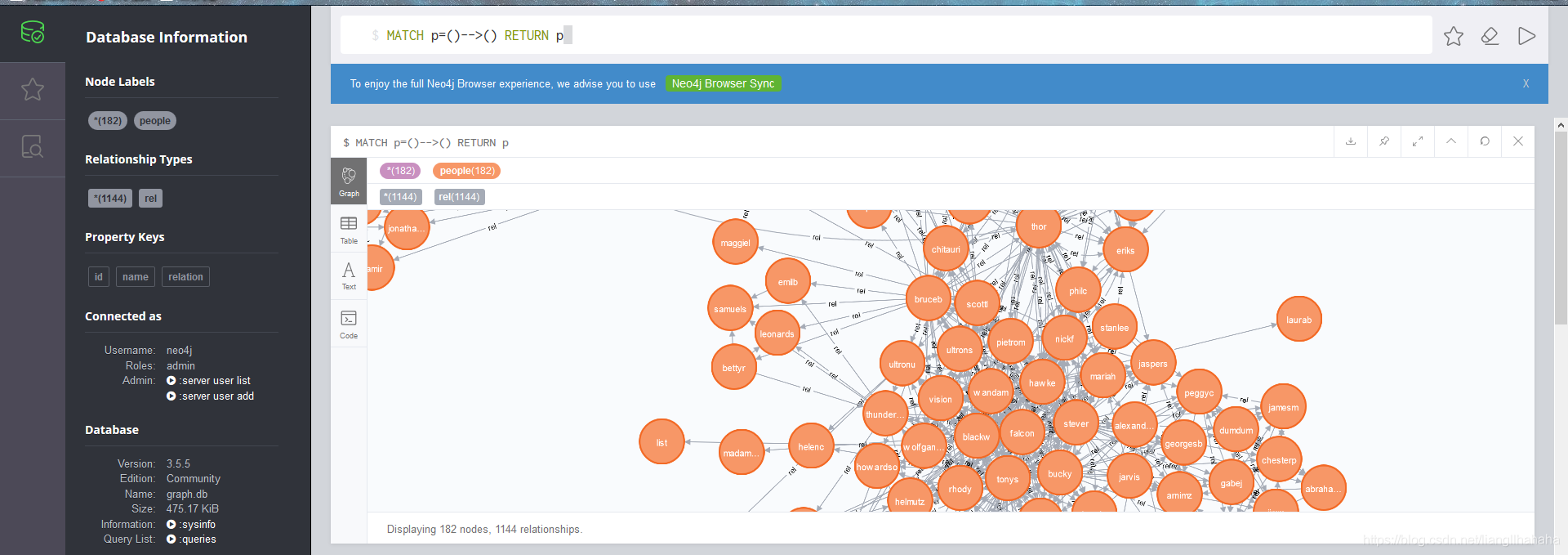
- 显示人物及关系
选择全屏
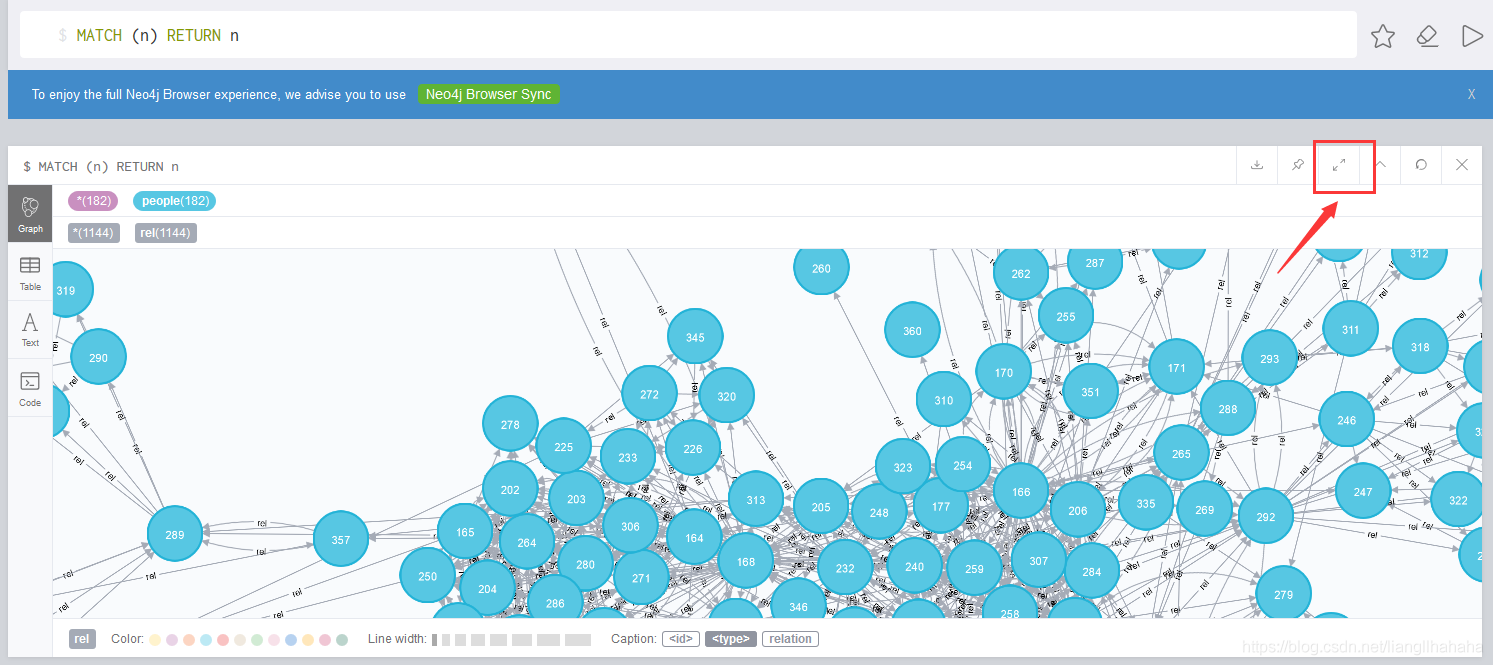
替换人物名称
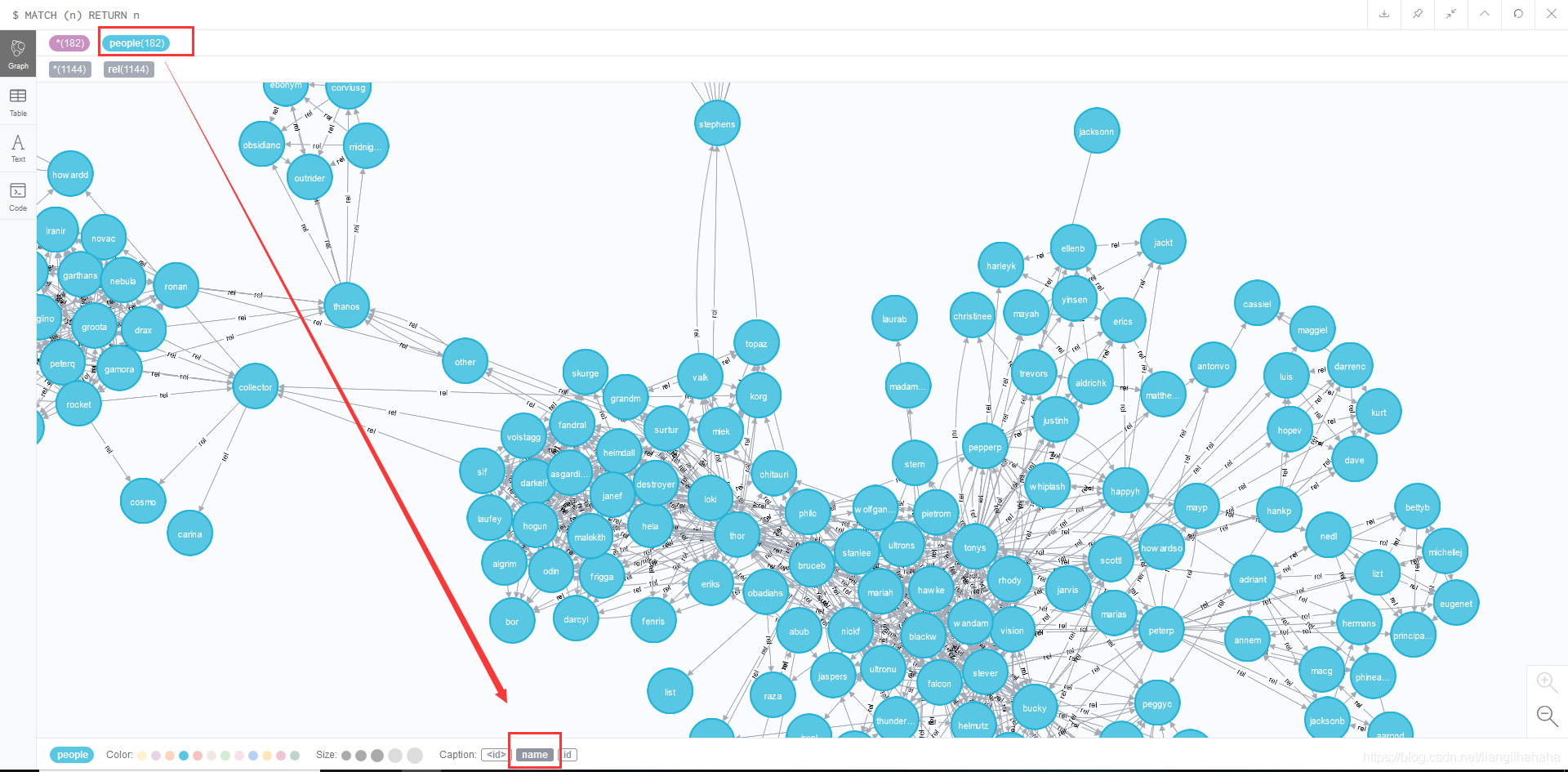
替换人物关系
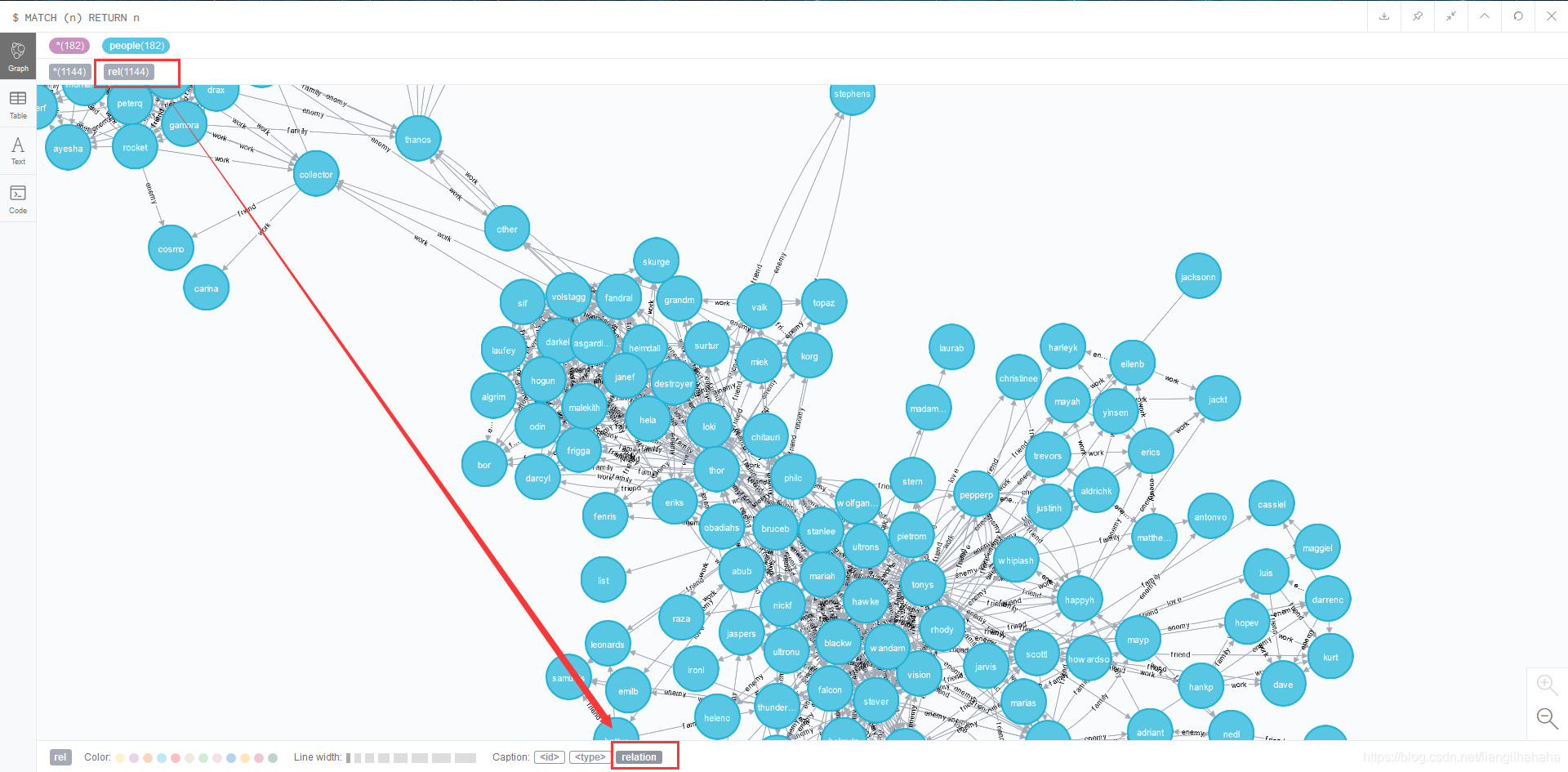
4.4 筛选人物关系
- 托尼·斯达克的朋友
match p=(n:people{name:"tonys"})-[:rel{relation:"friend"}]->() return p;
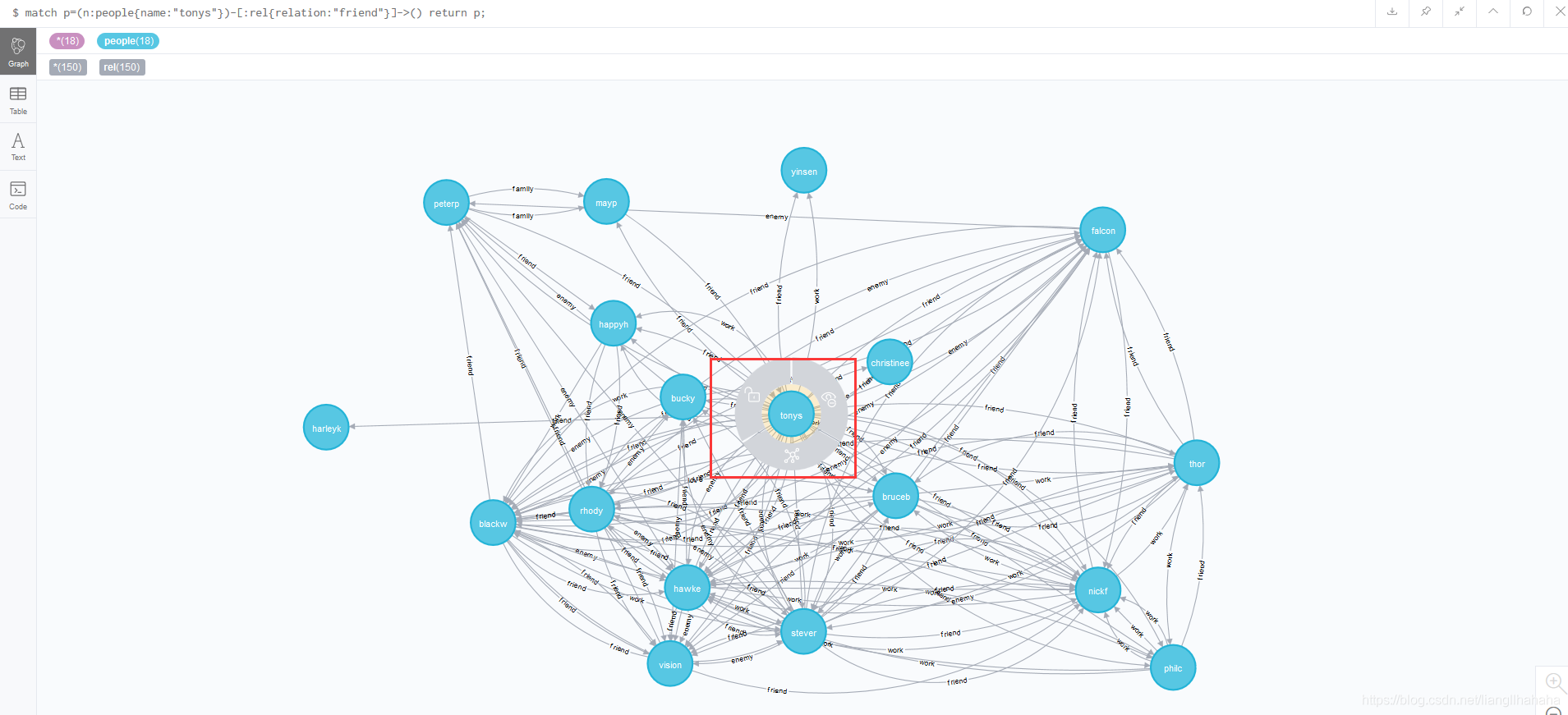
其中「thor」为「雷神」,「stever」为「美队」,「blackw」为「黑寡妇」,「vision」为「幻视」,「peterp」为「蜘蛛侠」,「bruceb」为「绿巨人」
- 美队的女友
match p=(n:people{name:"stever"})-[:rel{relation:"love"}]->() return p;
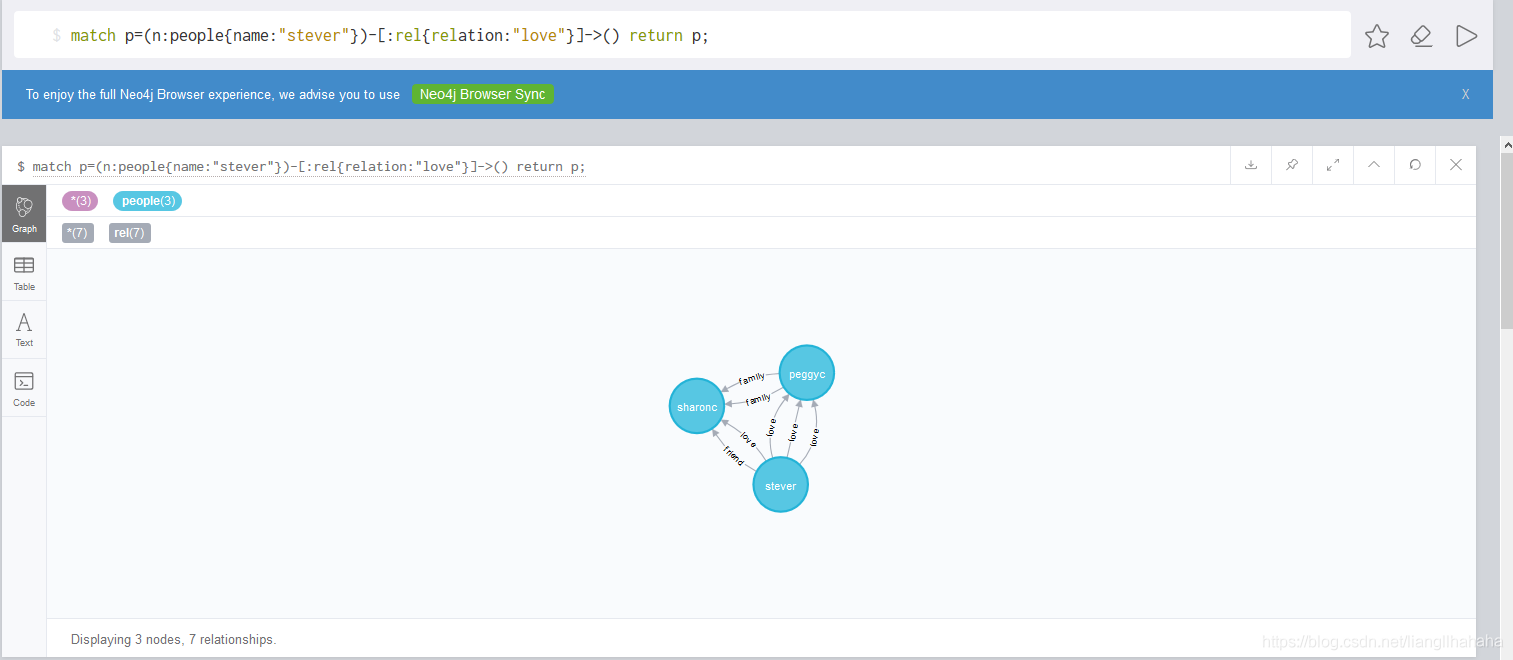
其余的查询类似我们熟知的 SQL 语句,大家可以多多尝试。